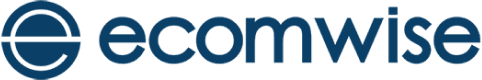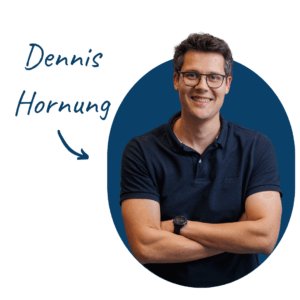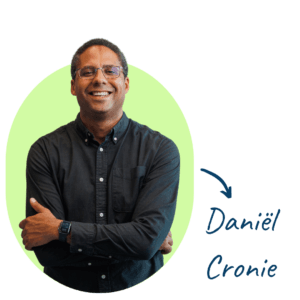The holiday season is upon us for many. A quick check of the quantity of orders or checking your mailbox for important emails from your holiday destination. Sometimes you can't resist, and so it's convenient that every hotel, campsite, and café has Wifi these days. Only, there are some security issues to consider when using a public network. Are you the only one who has access to your shop? Or are there unwanted guests who can watch? In this section, we explain how you can manage your webshop safely(er) from your holiday destination.
Don't do: logging into public networks or shared computers
The biggest danger is logging in from a public network or a shared computer in, say, a computer café. On a public network or on a shared computer, it is relatively simple for malicious people to intercept the connection between you and your webshop, resulting in your password and login details being shared with them. In addition, the shared computer may be infected with a so-called Keylogger which keeps track of everything entered on the keyboard. This applies to all the things you want to manage online: checking bank balance, sending photos to family or logging into social media, for example.
So it is always better to log in with a secure device, such as your own laptop or smartphone, on a network that requires a password. It is even better to use your smartphone's 3/4G network, as this is a private connection. Most smartphones allow you to create a hotspot, which you can then link to your laptop or tablet. Note that the cost of data use in countries outside the EU can add up quickly.
Don't have a 3/4G connection and no secure network at your disposal? Then use a VPN service to secure your connection to your webshop. For example: https://nld.privateinternetaccess.com/
HTTPS and SSL connection
When you want to log into the back of your webshop, make sure your connection is always secure. Your connection is secure when your browser bar shows a green lock, there is https in front of your webshop link and there is an SSL certificate linked to your webshop. If this is not the case, do not log in. The HTTPS connection ensures that the data sent to you and the server is encrypted so that outsiders cannot read it.
Do not log into FTP
Do you use exports or imports through an FTP connection? Then wait until you are back home to do so. FTP connections can be very vulnerable when everyone has access to them. That is why FTP access from our servers is only possible from certain IP addresses. If you still want to access your FTP server from another location, please contact us.
Two-step authentication
If you want to make 100% sure no one can log into your webshop, we recommend logging in using two-step authentication (also known as 2-factor authentication). This means logging in with your regular account and password, and then entering a code that is only visible on your smartphone. With this, it doesn't matter if a hacker has your password, because without your smartphone, the hacker cannot log in. Most common social media and other online services already support it. If you want to secure your webshop with two-step authentication, please contact us.
Non-technical measures
Nothing beats thinking logically when it comes to online promotions. The following list contains important points to consider:
- Use different passwords for different services and change this password periodically
- Work in a safe environment and do not get distracted
- If several employees have to log into the webshop, make sure they have individual accounts. In addition, you can choose to screen off certain parts of your webshop.
- Never press links you don't know, and don't open unknown files. A decent virus scanner will protect you from this.
Is your shop managed securely?
We advise you to critically assess the security of your webshop. Is your shop really secure and what are the points for improvement? We are happy to think along with you, and can advise you on how to use your webshop securely. Feel free to contact us via support@ecomwise.com or call 030 - 22 70 465.
For those going on holiday soon: enjoy! We monitor the technical aspect of your webshop.