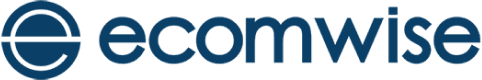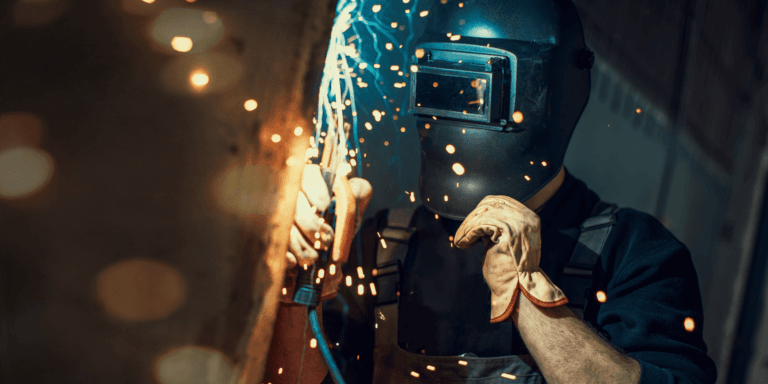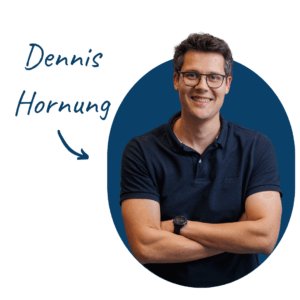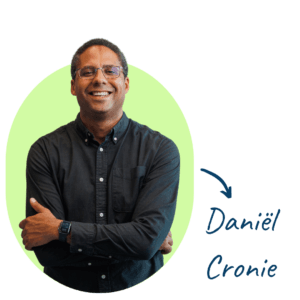What if your customers could quickly and effortlessly order products from their own location, such as the workplace, via their mobile phone? What would it be like if they could easily scan their products themselves and add them directly to their digital shopping cart? The scan-to-order functionality makes this possible. In this blog, we take a closer look at this functionality and the benefits for your wholesale business.

The scan-to-order functionality: what does it involve?
The scan-to-order functionality is similar to the use of self-scanning in many supermarkets. With scan-to-order, you only use your own mobile device, instead of a barcode scanner. The steps you go through are as follows:
- Grab your mobile phone or tablet and open the website of the wholesaler where you want to place the order;
- Click on the 'scan' option;
- Point the camera of your mobile phone or tablet at the product's barcode and scan it;
- Choose the "add to cart" or "add to order list" option;
- Complete the order.
Ideal on the construction site
This is particularly useful for companies that work a lot on location. For example, customers who are on the construction site and want to order extra pieces of a product, but do not have a laptop at hand to open the webshop, can simply use their mobile device to scan the desired product that they physically have in front of them (provided it has a barcode). They can then add it to their shopping cart or order it directly. This is particularly useful when they notice a shortage while working.
The benefits of scan-to-order functionality
Scan-to-order offers several advantages:
- Accelerating the buying process. Customers can order effortlessly via their mobile device on site;
- Check present stock. Everywhere, customers can check whether stock is available, and can be ordered if necessary;
- Find products faster. By scanning a product directly, you no longer need to look up the product. You instantly have the right product.
Scan-to-order in practice
An example of a customer for which Ecomwise has implemented scan-to-order functionality is wholesaler Vihamij.
Previously, customers had two options: order via the website or collect from the warehouse. Customers can now order products by simply scanning the product's barcode, wherever they are. Read more about what Ecomwise realised for Vihamij we discuss here.
The added value of Ecomwise
In addition to maintaining scan-to-order functionality, Ecomwise offers:
- standard support for two types of barcodes: Code 128 & EAN-13;
- the ability to extend scan-to-order functionality with additional barcode formats;
- no restrictions on the number of users.
Want to know more?
Want to know more about integrating scan-to-order functionality into your webshop and/or warehouse? Then don't hesitate to contact contact us for more information.