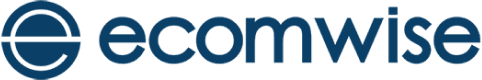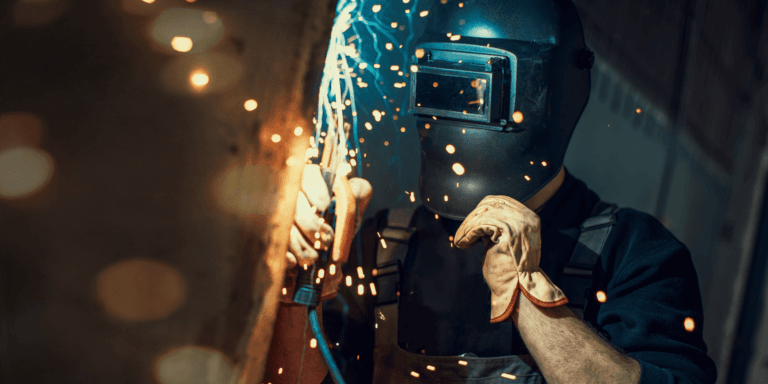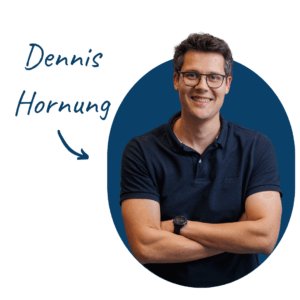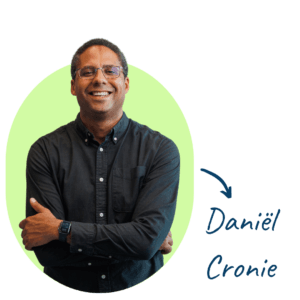As an online retailer, you have to deal with open items and incoming cash flows. Keeping your accounts in order requires matching the two. We call this debit. You can, of course, do this manually. If you have a lot of mutations, it is often a lot more convenient and efficient to automate this. What are the options?
The term aflettering originated in the pre-digital era. Mutations that belonged together were assigned a letter. Matching the matching letters was called attribution. With accounting software, there is actually no longer any case of attribution, but the term has survived.
As mentioned above, if there are few open items, manual remittance is fine. If there are more, another option is to debit via an MT940 file. However, pay close attention to payment differences, costs charged and matching order numbers. As a result, you may not be able to siphon off the entire amount or at all. If you do not want to worry about this, you can use the Direct debit module of our partner dealer4dealer.
The Initiation module automatically initiates payments according to the payment specifications of your Payment Service Provider (PSP). Open items from your accounting software are matched with your payments. Any transaction costs or payment differences are also taken into account. All you have to do is download and upload your payment specification in Exact, and the rest is done automatically.
The module works with Magento 1 and 2 and the afletter module is available for almost any PSP and is available for both Exact Online as Exact Globe. Curious about all the possibilities? On the website of dealer4dealer find more information.