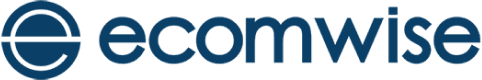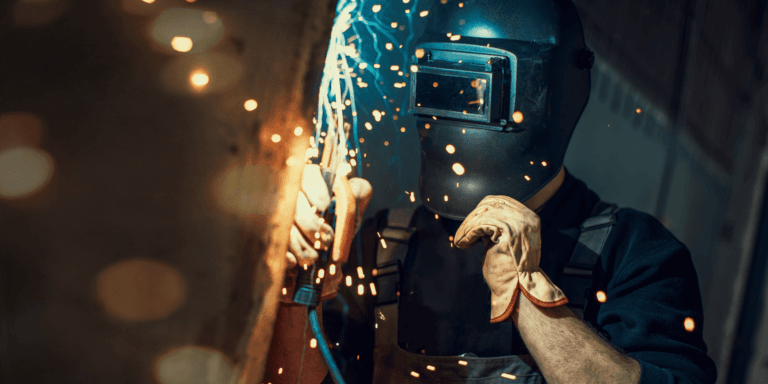Without the right tools, managing product information is a time-consuming and error-prone activity. Using a Product Information Management (PIM) system, manufacturers, brands and wholesalers easily manage all product data in one place. By housing product information centrally, you can respond faster to market changes, improve customer experience and above all: work more efficiently. In this online guide, we share all about efficient product management with a PIM system.
What is a PIM system?
A PIM system is a specialised software solution specifically designed to manage product information within an organisation. It acts as a central hub in which all relevant product information is collected, organised, enriched and synchronised across different sales channels. In terms of information, you can think of product descriptions, specifications and images. The goal of a PIM system is to provide an optimal user experience, by delivering consistent product data.
Why a PIM system?
Correct and consistent product information makes the difference between a good and a bad customer experience. With a PIM system, all product information is managed and synchronised in one central location. It is therefore very interesting for companies offering a wide range of products and distributing them on multiple sales channels. Centralising, standardising and enriching product data results in improved data quality and saves lots of time. After all, all departments have access to the same, up-to-date information. It also prevents inconsistencies that can arise when data is scattered across multiple systems or files (often requiring manual input for each).
A PIM system also offers scalability for growing product portfolios, supports multilingual customisation, and integrates seamlessly with existing business systems such as ERP. All in all, it increases operational efficiency.
How is a PIM system different from other business systems?
The difference between a PIM system and other data management tools such as Customer Relationship Management (CRM) and Enterprise Resource Planning (ERP) is significant. A CRM is mainly focused on tracking customer-related data and interactions, while an ERP focuses on internal business processes such as finance, production and logistics. PIM systems, on the other hand, are specifically designed to manage product information efficiently.
Is a PIM system right for my organisation?
n practice, we see that a PIM system mainly adds value in the following cases:
- You manage an extensive product catalogue with many product features.
- You offer your products in multiple language areas.
- Within the organisation, several people work with product data.
- You (regularly) receive various product files from suppliers.
- Your product information is used in various places, both online and offline, such as on your webshop and in brochures.
Advantages of a PIM system
A PIM system helps companies manage product data efficiently, but offers many more benefits. We list the main benefits for you:
Centralisation of product information.
A PIM system centralises all product data. This ensures that everyone in the organisation has access to the same, up-to-date information, which improves the consistency and accuracy of product data.
Consistent customer experience.
A PIM system ensures that customers receive consistent and accurate product information across all sales channels, improving the customer experience as well as boosting brand trust.
Improved data quality.
PIM systems include data validation tools, reducing the risk of errors, duplicates and inconsistent data. This leads to better data quality.
Efficiency and cost savings.
Managing product information without a PIM system is very time-consuming, especially for larger product catalogues. A PIM system automates many tasks, such as updating product data on different channels, leading to significant time savings. By preventing errors and duplication, a PIM system also delivers significant cost savings.
Shorter time-to-market.
Streamlined processes and the ability to quickly and easily update and distribute product information allow products to be brought to market faster.
Supporting multilingualism.
PIM systems often support multilingual and regional variations of product information, which is important for companies operating internationally and offering products in different markets.
Integration with other assets.
PIM systems integrate with other business software and systems, such as ERP, CRM, B2B web shops and marketing tools. This ensures a seamless exchange of data between different systems and departments.
Scalability.
A PIM system makes it easy to expand product lines and add new products without creating chaos in data management processes.

Role of PIM in B2B e-commerce
A PIM system plays a crucial role in streamlining product information management and improving the efficiency of sales processes in B2B e-commerce.
With a PIM system, employees no longer need to manually input changes to descriptions and specifications in each individual sales channel. Changes are entered only once into the central database and then automatically synchronised to all linked channels. This not only ensures much faster and more efficient implementation of changes, but also guarantees that all channels are up-to-date and consistent. You also offer customers a uniform brand experience. After all, the risk of encountering different specifications or descriptions of the same products on different sales channels disappears this way.
Workflow management
In addition, a PIM system provides powerful workflow management tools that help teams follow structured processes when updating, approving and publishing product information. This increases efficiency, minimises errors and ensures transparency in the process. In addition, a PIM system provides a full change history, enabling tracking and recovery of changes to product information. This makes the management of complex product data efficient and reliable and contributes to overall operational effectiveness and employee satisfaction.
PIM functionalities
A PIM system includes a wide range of functionalities designed to streamline and optimise the management of product information. Apart from the central storage of product information and workflow management options (see previous chapter), there are many other functionalities that underline the added value of a PIM system:
Data standardisation
A PIM system provides consistent formats for product data, with automatic validation to avoid errors and inconsistencies. This ensures that all data is uniform and correct.
Data enrichment
A PIM system can use generative AI to supplement product data with additional details such as images, specifications and descriptions. Multilingual content is also a possibility; ideal for internationally operating companies.
Version management
PIM systems provide a full history of changes to product information, allowing you to easily track previous versions and restore them if necessary.
Integration with other systems
A PIM system offers seamless integration with ERP systems, CRM systems and other business applications, for efficient data exchange and consistent information management throughout the organisation.
Multichannel publishing
Easy import and export of product data via CSV, Excel sheets or API links makes it easy to integrate and synchronise data from various sources with other systems.
Selection of a PIM system
It is important to choose a PIM system that is a good fit for your organisation. We share below some steps to select a system that suits your needs well:
Step 1: Define your requirements
Map out your requirements. What types of product information do you want to manage? What benefits do I expect? Where do I want to be in five years' time?
Step 2: Define the functionalities
How many products do I want to manage? Does your organisation deal with different brands, languages or sales channels?
Step 3: Integrations
Verify whether the PIM system can be properly integrated with other systems in your IT landscape. Things to consider include available APIs, connectors and import/export functionalities.
Step 4: User-friendliness
Is the PIM system intuitive and easy to use for both technical and non-technical staff? A user-friendly interface ensures better and faster adoption and will significantly increase productivity within your organisation.
Ergonode PIM
Ergonode PIM is a modern and user-friendly PIM solution that focuses on flexibility and simplicity. The platform is designed with an intuitive interface, focus on speed and efficiency in managing and synchronising product information across various sales channels. Ergonode focuses on supporting small to medium-sized companies that need a flexible and scalable product data management solution.
Akeneo PIM
Akeneo PIM is known for its comprehensive functionalities and wide market acceptance. It focuses on providing a powerful and robust PIM system suitable for large companies with complex data integration needs. Akeneo offers advanced features such as extensive workflow management, version control and deep integrations with other systems, including Magento and Shopware. This makes the system ideal for large-scale deployments and internationally oriented organisations. For several of our customers, we have integrated Akeneo into their other e-commerce processes.
Implementation of a PIM system
After selecting the right PIM system, the next phase begins: implementation. This requires careful planning and a structured approach:
Step 1: Discovery phase.
In this phase, we jointly map out the product data model and look at how the PIM system fits into the other business systems in the organisation.
Step 2: Setting up & configuring the system.
Here we configure the PIM system based on the product data model we created in the discovery phase
Step 3: Import of existing data and integrations.
In this phase, we import the existing product data and set up the integrations with the other important systems such as the web shop or the ERP system.
Step 4: User training.
In this phase, we provide extensive training in the use of the PIM system. After this phase, you as a customer will be able to import and enrich product data yourself.
Step 5: Support and assistance.
Now that all users have been trained, we offer support for new requirements and support for questions or changes.
Cost of a PIM system
The cost of a PIM system can be divided into one-off and ongoing expenses:
- One-off cost. These include the initial expenditure on design, evaluation, installation, licensing and implementation of the system. These are often the biggest cost items when starting a PIM system;
- Ongoing costs. These are the costs that persist after the initial implementation. They include licence fees, hosting, maintenance and ongoing development.
We highlight some of the costs in more detail below:
- Licence fee. Depending on the model chosen (open-source, SaaS, on-premise), licensing costs vary. SaaS solutions typically operate with monthly or annual subscription fees, while on-premise solutions often have higher initial licence costs but lower ongoing costs;
- Integration costs. Customising the PIM system to meet specific business needs and integration with existing systems involves one-off costs. The exact cost depends on the complexity of the integration;
- Maintenance and support. Ongoing technical support, updates and maintenance of the system also represent a cost. Maintenance and support is essential to keep the system running smoothly and minimise security risks;
- Training. Training staff on how to use the new system can incur additional costs. A user-friendly PIM system can reduce these costs through rapid acceptance among users.
Also time for online results?
Share this expertise guide
Last updated on
- 5 February 2025 11:52 am
Content
1. What is a PIM system
2. Why a PIM system?
3. Advantages of a PIM system
4. Implementation of a PIM system
🔥 B2B webshop projects
- B2B, Dynamics 365 Business Central, E-commerce, Mailing, Shopware 6
Questions?
Call +31 (0) 30 22 70 465 or send an e-mail to info@ecomwise.com
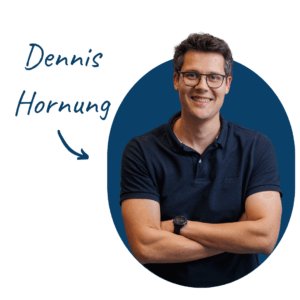
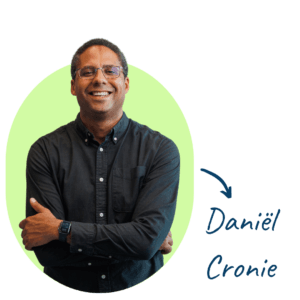
Want to know more about our e-commerce solutions?
- 1.1 What are the advantages of a B2B webshop?
- 1.2 What are the differences between B2C and B2B webshop?
- 1.3 What determines the success of B2B e-commerce?
- 1.4 How do you determine the business case for a B2B webshop?