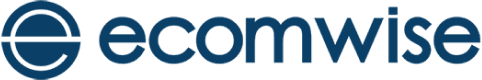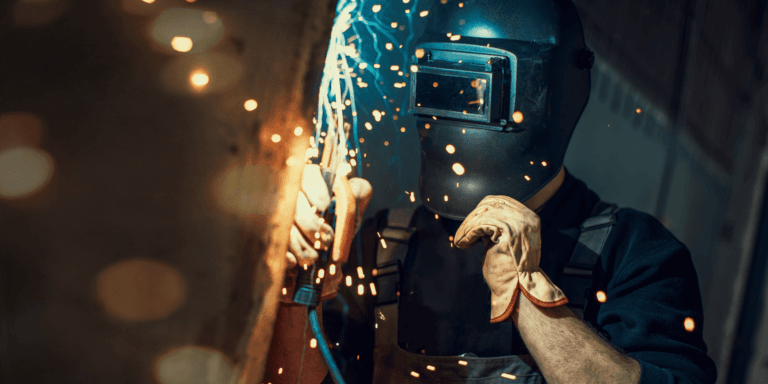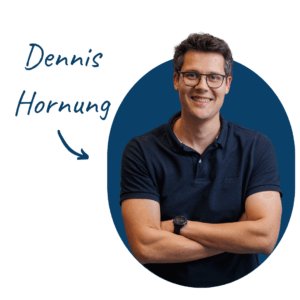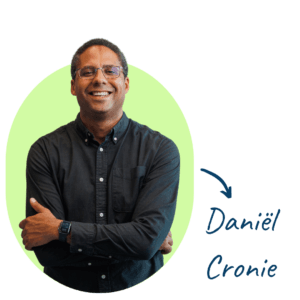If you get your category structure right, you can earn more. This means classifying and structuring individual objects (Read: your products and categories) well. But how can you set up the structure on your B2B webshop to actually generate more sales? I take you through five steps.
Basically, everyone agrees. If your product can hardly be found, if at all, how likely do you estimate that someone will buy it? Exactly. But once it comes to product specifications and categories, many customers stick to the physical catalogue or how it happens to be in the warehouse. There goes your potential sales. Forrester Research has published a study showing that retail websites with a poor navigation structure are up to 50% LESS sell than well-organised webshops.
You have business customers, and the single biggest difference between consumers (B2C) and your business customers (B2B) lies in the sentiment regarding 'shopping'. The B2C customer is sitting on the couch with a cup of tea and wants to browse, to be inspired and, above all, to see everything before buying. Put next to that the B2B customer who needs to order. This big difference between want and should is so fundamental that you will have to adapt your business webshop and taxonomy to it if you want to generate more sales.
So imagine; you must order. This is a task in your working day and you have more to do. So what do you think is important? Reply: It should be like this fast possible and it should do not resist. Products must be found and ordered easily and quickly so that the customer can get on with other tasks in the company as quickly as possible.
It is therefore good not to blindly focus on big boys like Coolblue, Bol.com, etc., as these have a different target audience in mind. Of course, there are also best practices implemented here that you can consider. In addition, business customers are used to a certain experience of shopping as consumers on websites when they are sitting comfortably at home or on the road, for instance.
Two types of customers: Browsers vs searchers
Within the business market, we have a distinction between how these customers search.
1: Browsers. These are your customers who will walk through your navigation, combining this with your search functionality where possible. These click on your menu, and go through categories and filters to get to their desired product. Despite choosing this method themselves (consciously or unconsciously), more clicks create more resistance. After all, it becomes a time-consuming task to get to 1 product, and business customers usually order more than 1 product.
There are many opportunities with this type of customer. Because they browse, they come to multiple pages and you can easily highlight more of the range. Related products, cross sells, upsells; make sure they don't resist, but customers can easily take them and you immediately increase your average order value.
2: Searchers. If you serve the searcher well, you will have a customer who will be happy to come back and place more orders. This customer wants to order even faster and actually be able to find their product right on the homepage. Frustrate this customer, you lose the order. In previously mentioned research, we also saw that 47% of users after 1 failed search do not try again and quit. So also make sure you have enough product data for your customer to find their product on!
This is how you set the structure for your B2B webshop.
Step 1
Get inside your customer's head! Sounds like an open door, but think: How you name things internally, does your customer always name it that way? How does the customer ask for your product or look for it? Make sure you immerse yourself in your customer. In what context does your customer search for products? Do they search by product types, or by context? This determines the structure of your navigation. In the supermarket, your salami slices are not under meat products (product type) but under sandwich fillings (context). What about in your webshop? Collect passive, reactive and active feedback from your customers in order to serve them as well as possible.
Step 2
Know your range like the back of your hand. Make sure you know everything about it, have collected all the features that could be relevant to your customers and also think about whether there are any features that could be interesting specifically for your webshop. Maybe you don't have 'applications' as a feature internally, but it could be interesting for the webshop when navigating by context, for example. With more features, you can offer your customer more when filtering on a category page, for instance. Consider, for instance, how much of the available information should a customer see in which place? This will also help you decide, for example, whether to opt for a standard tile or list view on the category page. If you know everything about your products, you can also create and try out different structures, e.g. by context or product types, or 1 step in context (e.g. Men's clothing or Women's clothing) and then a structure in product types (Shirts, shoes, trousers). In addition, the better the data per product, the sooner you will have relevant results in your search functionality.
Step 3
Keep it simple. Choose a broad category structure rather than a very deep one. Clicking through 5 times until you land on a category that ultimately doesn't have your product, or ending up in a place that only has a few products is very frustrating. Be smart, after the previous step you can make a good decision on where your categories end and where you can filter well based on features within a given category. Do you have several categories with few products? Try to see how you can creatively bring them together so that a customer can find multiple products on 1 page. Just because it has its own heading in your catalogue doesn't mean your customer will want to load an extra page for that too.
Step 4
Build up and go live! You have studied your customers, you know your products like the back of your hand and you know how to keep it simple. Build up! Don't wait, you can always improve. You have already taken the right steps to increase your turnover based on setting up the right structure, and after this step comes the most important step to constantly increase it!
Step 5
Measure, adjust, measure, adjust. And so on and so forth! Customers will start using new terms, you will get customers who reason from a different context, maybe there will be a younger generation of buyers who just see things differently, who knows. Your structure is supposed to evolve, adapt and improve so that it grows with your customers. Remember; do this well and you really do provide a service to your customers. A good structure is also easy to measure. Which categories and product pages score well, how did people get here and how can we apply this to the other pages? Get your data insightful (e.g. with a data dashboard) and keep growing!
The right structure is the foundation of your online catalogue. If you set up your structure properly, you can also provide yourself with insight into performance and how customers interact with it. This gives you all the tools you need to generate more and more turnover with your B2B webshop.
Would you like to discuss whether your category structure could also be improved or how you could measure it properly? We happen to enjoy doing so and have already had the opportunity to advise many other business webshops on this. Just get in touch with us. Or take a look at our B2B webshop Guide with all kinds of useful information for deploying and optimising your business webshop.